MirrorMeister / Support / iOS
How to Mirror your iPhone/iPad on Sharp TV with MirrorMeister
Follow these 3 simple steps to connect your iPhone/iPad to Sharp TV wirelessly. Stop looking at small screens & avoid eye strain! Try the free MirrorMeister screen mirroring app. Enjoy pictures, videos, music and internet on the big screen today.
Screen Mirror iPhone to Sharp TV
3 Steps To Mirror iPhone to Sharp TV
Step 1
Launch MirrorMeister app.
– Click “Search for TVs”.
If you can’t find your TV, please use the guide to check if your devices are connected to the same network: https://bit.ly/same_network

Select your Sharp TV.
This can be your Sharp Smart TV, Roku, or Android TV.

Step 2
Click: ‘Start Mirroring’.
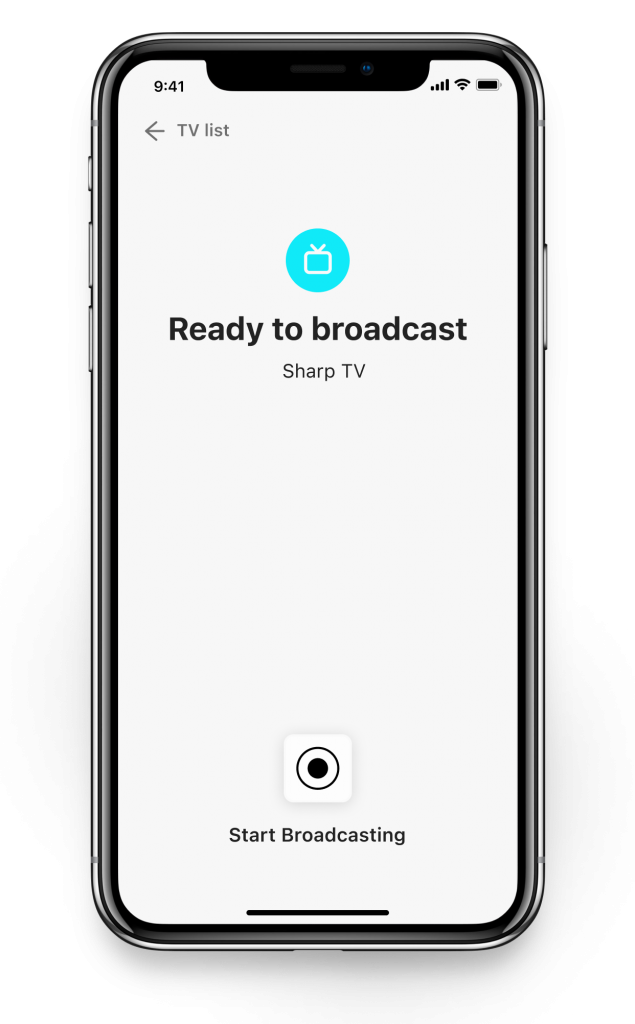
Step 3
Press ‘Start Broadcast’ & start mirroring on your selected TV.
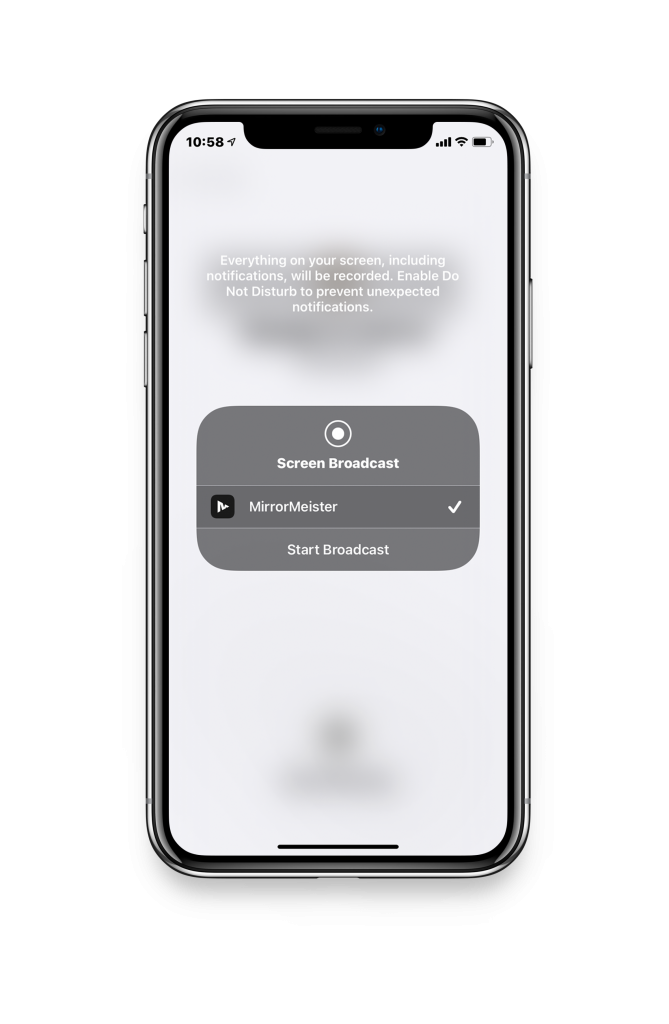
ALSO DISCOVER:
Screen Mirroring Blog: Tips & Tricks
Screen Mirror Frequently Asked Questions
Tired of annoying ads and limited screen mirroring?
Upgrade to MirrorMeister Pro version! Only 2.99 per month!